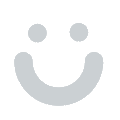Instagram Reels is the latest feature to create video content on Instagram. One of the popular trends on Instagram Reel is the moving song lyric videos. If you've ever found it and are also interested in how to make Instagram Reels with song lyrics, you've come to the right place. This article will discuss the tutorial on how to add lyrics to Instagram Reels in different ways.
Contents:
Free Customizable Lyrics Video Templates:


Also Read:如何to Make Slow Motion Videos on Instagram Story/Reels >
Part 1 How to Add Lyrics to Instagram Reels Directly
In fact, Instagram Reels can bring up song lyrics automatically with its lyric effects, including the 3D Lyrics and Dynamic Lyrics, which are the new update for Instagram Reel. You can use the lyrics effects to show the lyrics of a song as it plays along on Instagram Reels.
Add Lyrics to Instagram Reel via Lyrics Effects
Notice that the lyrics are only available on songs that have lyrics activated on Instagram. So you may have to try several songs before finding one. If you want to add lyrics to a specific song or your own music track with no lyrics on Instagram, you may need to use the text tool to manually tape the lyrics in or try the way we’ll share in Part 3 to add lyrics to reel with FlexClip.
Part 2 How to Add Lyrics to Instagram Reel via Story Feature
There is another way to add lyrics to Instagram Reels that you can try. You can make the video on Reels or Story first, then insert the lyrics with the Story feature and upload it back to Instagram Reels.
Add Lyrics to Instagram Reel via Story Feature
And that's how you add song lyrics to reels! Now, your song cover Reels are complete with lyric subtitles following the song.
Part 3 How to Add Lyrics to Instagram Reel with FlexClip
Although you can quickly add lyrics to your Reel on Instagram using the methods above, there are some drawbacks. You can only add song lyrics to Reel when you're using the music with lyrics activated on Instagram. Besides, it only allows you to do a few seconds of lyrics, and you can't add lyrics for more than 15 seconds, and you might even run into the problem that the lyrics effect feature on the Instagram reel isn't available in your country…
Then how do you do it if you want the sound that came with the video that you made yourself? Or what if the video is longer than 15 seconds? Don't worry! Here's a great workaround for you.
Anonline lyric video makerlikeFlexClipis the easiest way to add lyrics to your Instagram reel. Powerful yet easy to use, FlexClip allows you to make reels with lyrics in your browser without any hassle, and no download or installation is required. Besides, it has loads of text and video effects ready to level your lyric video up.
Step 1 Upload Your Music/Song and Visual Footage to FlexClip
Go to FlexClip video editor and upload your own music file and your visual footage to FlexClip. Also, remember to check the Aspect Ratio icon on the top-left corner to pick the right ratio for your song lyrics Reel video.

Add Lyrics to Instagram Reel - Upload
Here you can drag and drop them to the blank section directly, or browse through your local file. Haven't got your media to the computer? You can also upload them from your mobile devices.
Step 2 Combine the Music/Song and the Visual Footage
Add your music track to the Timeline first, then add your images or video clips to accompany the music. Besides using your own footage you uploaded before, you can also go to FlexClip's Video/Photo section to find the resource you like.

Add Lyrics to Instagram Reel - Add to Timeline
Once you add the music to the timeline, you can adjust its length, change the position where the music starts and ends, apply the fade-in/out effect, and more.

Add Lyrics to Instagram Reel - Adjust Music
Notice that if you want to keep the entire audio file with visuals, you need to add enough footage to match the length of the music track. Or, if there are some images in your project, you can simply lengthen the duration to meet your needs.
Step 3 Enter and Edit the Song Lyrics
Now, it's time to add your song lyrics. Go to the Text section, pick any dynamic or still text style you like, and type the song lyrics, then customize the lyrics in the color, font, location, animation, and more to meet your own needs.

Add Lyrics to Instagram Reel - Add Lyrics
Never forget to adjust the duration of the lyrics and control the time when they appear and disappear to make it match the song in your Reels video. All you need to do is select the lyric overlay on the timeline and drag it to the proper length that matches the music.

Add Lyrics to Instagram Reel - Adjust Lyrics Duration
Once you've done, you can preview and download the song lyric video and share it on Instagram Reel.
Final Words
如何添加的所有歌词Instagram卷s. We hope that now making a reel with song lyrics is no longer a headache. For more Instagram tips, you can check ourblog pageto explore more, likemaking reels with existing videos, adding text to Instagram reels at different times, etc.