Instagram Story provides an opportunity to reach wider audiences. The truth is, the competition gets more fierce than ever with more photos and videos being shared. Changing the background color can be a great way to make your Instagram story outstanding and show your creativity.
The following are the easiest ways to change Instagram story background color.
Also Read:Instagram Story Quality Bad After Uploading, Here Are the Fixes >
Free Instagram Video Templates to Take Away
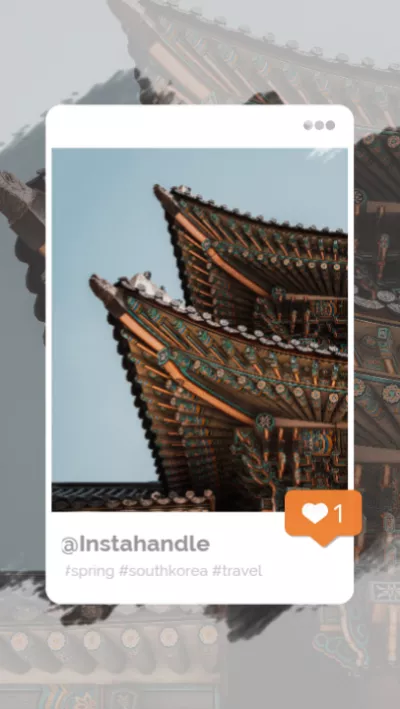

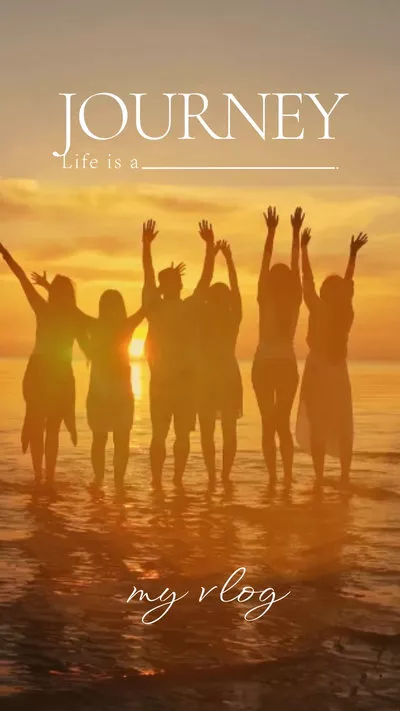
Part 1. How to Change Instagram Story Background to Solid Color
Every time you upload a picture or a video, Instagram adds a background in the default color. If you don’t like the default background, follow the steps below.
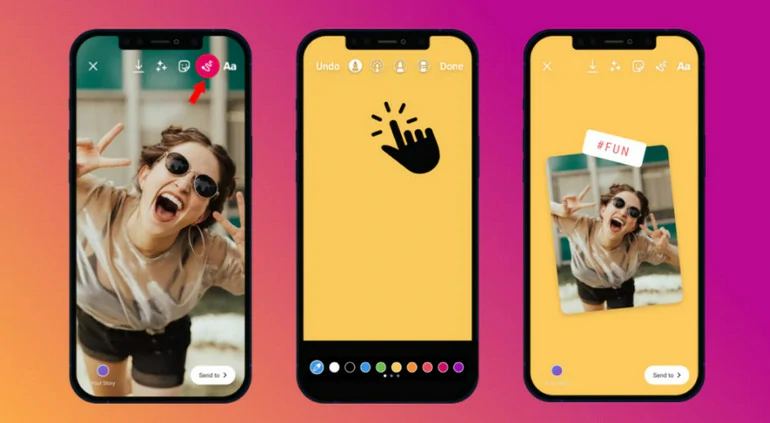
Change Background Color to a Solid Color
Part 2. Change Instagram Story Background to Gradient Color
Changing the Instagram story background color to gradient means more visual interest, but it is not hard to achieve. There is a gradient icon in the editing tools. Here is how to use it.
From here, you can select two colors to create a gradient effect. Adjust the direction of the gradient by dragging your fingers across the screen, or adjust the intensity of the gradient by sliding the bar at the bottom.
Part 3. Change Instagram Story Background Color with a Photo
Changing Instagram story background to a simple color may not meet your needs. Here you can change an Instagram story background color with a photo. The process is quite similar to putting multiple photos on one Instagram story.
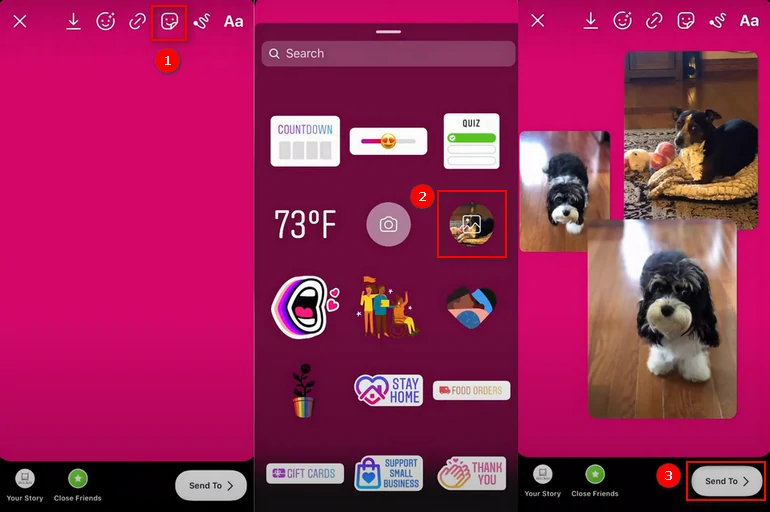
Change Background Color to a Photo
Bonus Tip: Create Instagram Stories with Rich Backgrounds
If you are sharing a video to Instagram stories and searching for ways to add a background to it, then it is a mission-impossible. You have to rely on third-party software to achieve that.
Video editors likeFlexClipcan help you overlay photos and videos to a background. All you need to do is dragging photos and videos to the background. What’s better, everyone has access to media resources containing thousands of backgrounds, even without sign-ups.
Too tired to make edits? No worry! FlexClip’s free elegantInstagram story templatesare there for you! Pick one template you like and replace all resources to make it yours. Get the template you like before anyone else does.
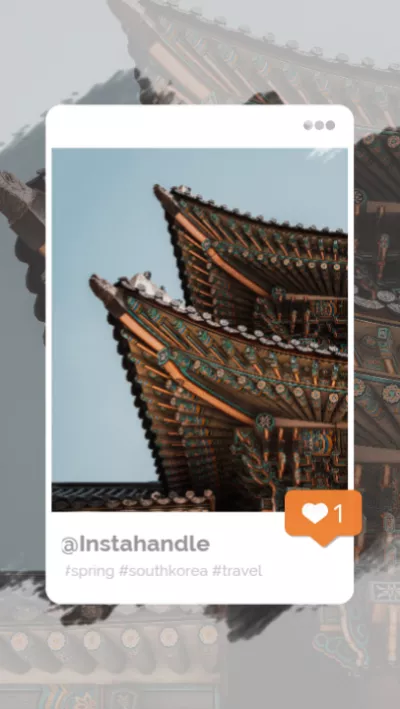

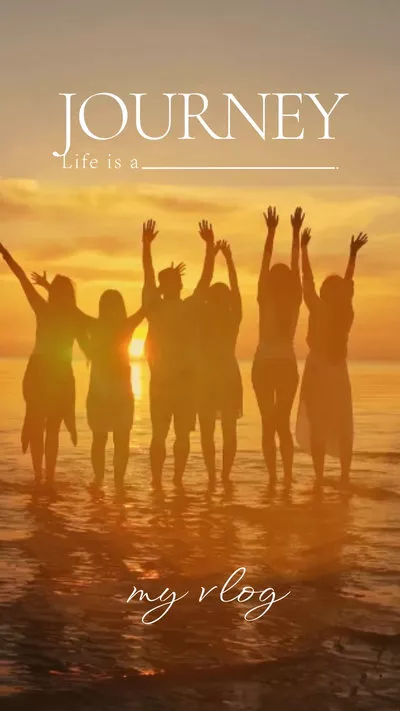
FAQs
Currently, no. You can’t change the background color in Instagram story after sharing the post. You can only change the Instagram story background color before sharing the post.
It is easy to do so. Upload a solid picture to your Instagram story first, then go to the Photos sticker to add your photo.
The Bottom Line
Congratulations! You must have successfully changed the background color of the Instagram story. If you find this post helpful, please do remember to share with others. By the way, FlexClip does provide lots of free backgroundphoto/video resources和丰富的Instagram故事视频模板。华体会官网app下载ios版觉得主要e to use them!














