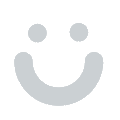Nowadays, people are trying to make their videos different and most of them follow the trend to make old-film style videos, which arouse the nostalgic emotion of viewers. In the past, only professionals tried to create the old film due to the expensive charge and cumbersome process. However, things have changed now.
If you're interested in making a video with special effects dating back to the 1970s but have no idea where to get started, you've come to the right place. This blog will introduce two ways to add the vintage film overlay to your videos. Let's jump to the key point right now!
Method 1: Add an Old Film Overlay with FlexClip
FlexClipis a popular video editor online that provides the easiest way to make old film videos. Packed with handy editing functions, it allows you to create an old-movie-theme video by adding apicture-in-picture在lay in minutes. Besides, additional features including text,transitionandspeed changingare also available to make your video stand out. Whether you're a novice or a tech-savvy who wants to create a vintage film overlay in your video, FlexClip is the best bet to match your needs without any editing experience.
How to Add an Overlay to Videos Using FlexClip

Upload Video Clips to FlexClip

Search Old Film Overlay

Add Overlay to Your Video

Make Further Adjustment to Video
Method 2: Add an Old Film Overlay with Premiere Pro
Premiere Pro, developed by Adobe company, is a non-linear editing video clip software with a full set of professional tools. Supporting multiple-overlay layers is the prominent feature of Premiere Pro. By adjusting the parameters of each overlay, you're able to create old film videos with high flexibility. Besides, the professional assets help you produce masterpiece in your tailor-made way. However, every coin has two sides. It requires a learning curve to master this software since it's targeted at professionals.
How to Add a Vintage Film Using Premiere Pro
Premiere Pro : Old Film Effect Tutorial
The Bottom Line
There are multiple ways to create an old-movie-theme video and one of them is to add an old film overlay. FlexClip is the quickest way to create a vintage film overlay without complex operations. Besides, it provides a vast quantity of available yet free media resources andediting toolsto assist you in making videos. Pick one way and get started right now!