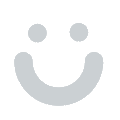"I downloaded a video file a few days ago, and when I opened it, I found that there was a black bar. The middle video screen was small, and the surrounding black bar occupied most of it. How can I get rid of these black bars?"
- A user from Quora
See! Many users have encountered the problem of black bars, and wondering how to remove black bars from videos online free. Now let's check the best 3 online black bars removers to get rid of the black borders from YouTube, a vertical video or another video.
Can't Miss:How to Remove Watermark from Video
Best 3 Video Black Bars Removers Online to Remove Black Bars
Black bars always appear when your video doesn't fit theaspect ratioof the post. Some people attempt to ignore these black bars, but others are getting crazy. If you are the latter, keep reading and get the best 3 online black bars removers below to remove black bars from the video online for free.
Free Online Black Bars Remover- FlexClip ( Free & No Watermark)
The first tool on our list to remove black bars from a vertical video or another video is to use a powerful video editor calledFlexClip. It is a all-in-one video editor/maker also works well as an online black bars remover to help you get rid of black bars from your video without watermark.
How to Remove Black Bars from a Video with FlexClip
Some people attempt to ignore these black bars, but others are getting crazy. If you are in the second situation, please follow the simple tutorial below to remove black bars from the video for free.
Click the Get Started Now button and follow the simple steps below to remove the black bars from your video:

Remove Black Bars from Video with FlexClip - Upload Video

Remove Black Bars from Video with FlexClip - Zoom

Remove Black Bars from Video with FlexClip - Change Aspect Ratio
Free Online Black Bars Remover - Clideo (Watermarked)
If you want to crop black bars from a video online for free, you can also use Online Video Resizer by Clideo. It can help you remove black bars from a vertical or horizontal video easily. It is free, user-friendly, and works online, without downloading or installing any software or app on your device.
How to Remove Black Bars from Video with Clideo

Remove Black Bars from Video with Clideo - Import Video

Remove Black Bars from Video with Clideo - Crop

Remove Black Bars from Video with Clideo - Fill
Free Online Black Bars Remover - Movavi (Watermarked)
Another great online tool you can try to remove black bars from a vertical or horizontal video for free is Movavi. No need to install anything – you can crop your video to get rid of the black bars right in your browser.
How to Remove Black Bars from Video with Movavi

Remove Black Bars from Video with Movavi - Upload Video

Remove Black Bars from Video with Movavi - Crop
The Bottom Line
That's all about the best 3 online black bars removers and how to use them to get rif of black bars from a vertical or horizontal video. Just choose the best option for you and remove black bars from your life from now on.