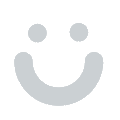Taking advantage of the structure and language of film, video essays can easily advance arguments. Though initially used in academic field, now, video essays have been more popular with the advent of the Internet and video sharing platforms like YouTube and Vimeo since 2018.
We know what you are thinking. Which kind of video essays is more popular? And I have only a little time, how to create a video essay quickly?
Here in this post, we will walk you step by step to create a video essay. Follow these procedures and get started.
Can't Miss:Create A Infographic Video to Display Statistics >
How to Create a Video Essay
To create a video essay, you only need 6 steps, which are developing a topic, creating a script, collecting images and videos, doing voice-overs, editing videos and then sharing.
1. Develop a Topic
It is the first step that costs troublesome. To create popular TikTok videos, you just watch what other people do and follow the tides. To create a video essay, you need to come up with several possible topics and do lots of searchings to make sure nobody has done the same topic before.
Don’t frustrated if you have no video essay ideas. Here come the directions.
* Culture and History
History and culture can sometimes be boring. A video with vivid description is much more interesting. Like the religion history in Japan, or the brief history of Kung Fu.
* Science
Science video essays are more related to our daily life. Coronavirus broke out in China several weeks ago. A video from Chaiknows describes how this virus spreads and how to prevent it wins over millions of views on YouTube. If you know about science, this is what you can try.
Need a logo for your science video?Grab a free science & technology logo design now >
* World Issues
Any issues around the global will be great, like economy crisis. What’s the influence? Or how it influence relationships between the countries?
* Daily Life
Video essay topics are not always complicated. Try some debate topics related to daily life. For example, should we tip the guide? Or should tea party be abolished?
2 > Create a Script
The script is literally what you say in the video. The principle of creating a script is easy to understand no matter how hard your topic is (your videos are supposed to be understood by all people). Also, be organized.
3 > Collect Videos and Images
To create a video essay, you need to get videos and images in highest quality. Most people choose to get materials from DVDs. Some websites offering photos and videos for video production are also great.
4 >Doing Voice-over
Avoid any noises! Not even the sound of working washing machine, or TV. It is said that closed rooms like bathroom are the best places for recording.
5 > Edit videos
While referring to video editing, Pr might be the first tool that comes to your mind. However, it can be complicated for non-professional users. Besides, it is expensive to use. Luckily, many Pr alternatives are available. TryFlexClip!
FlexClip offers free video editing service. Equipped with easy-to-use and professional editing tools, you can make any edits as you wish, likeadding texts, logos, watermark, voice-over and even some interestingemojis.此外,您还可以访问一个富媒体library containing royalty-free videos, photos and music. Last but not least, it exports high-quality video essays in resolutions of 480p, 720p, and 1080p, catering to all your needs.

Image board: Create Video Essays - FlexClip Overview
Here is how to use FlexClip:
1) Upload videos and photos materials to the storyboard from the computer or the media library.
2) Add text or emojis to the storyboard.
3) Do voice-over or add background music.
4) Export.
Conclusion
Now, you might have known how to create a video essay. The video essay you created will be liked by others. Remember togive FlexClip a try!它也可以创建其他类型的见os, like sports video,holiday video.If you like this post, do remember to share it with others.