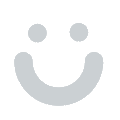Side by side videos are a new way & style to let two videos play on the same screen simultaneously. Compared with those standard videos (one video, one screen), side by side videos have the advantages of freshness, interaction, etc.
The task of putting two videos side by side can be easy when you find a comfortable tool. In this article, you'll learn three easy and free ways to put combine two videos side by side quickly. Stay with us and make your own side by side video now!
Contents:


Can't Miss:How to Make a Video Collage with Music >
Method 1 How to Put Two Videos Side by Side Online
Undoubtedly, those industry-level video editors (i.e., Adobe Premiere) can help us do all kinds of side-by-side videos, but their navigation is never easy-peasy. The steep learning curves have stopped millions of fresh users from using them.
So here, we'll share the easiest way to put two videos side by side online for free usingFlexClip, which can satisfy you with professional side by side video edits. Simply follow the simple steps to put two videos side by side:

Put Two Videos Side By Side Online - Upload

Put Two Videos Side By Side Online - PIP

Put Two Videos Side By Side Online - Customize
Method 2 How to Do a Side by Side Video on TikTok
If you're surfing on TikTok, you might always see duet videos or side-by-side videos as content in your TikTok. This split-screen/side-by-side video is available to you as a TikTok video creator and can be used creatively in many ways possible. Here we show you simple steps to do a side by side video on TikTok with aduet.

Put Two Videos Side By Side on TikTok
Method 3 How to Combine Two Videos Side by Side on iPhone
Want to make a side by side video on your iPhone directly? iMovie helps you easily put two videos side by side on iPhone.
For those who want to make aside by side video with the iMovie appon the iPhone, check the steps below.

Put Two Videos Side By Side on iPhone iMovie
Final Words
Sure, you have plenty of options when figuring out how to make a side by side video. But here, we shared the three easiest ways for you to put two videos side by side for free. Ready to make your own side by side videos? Just try one of the free methods above now!